Editor's review
All of you must be having windows media player in your PC. Do you ever feel like cutting parts of some video files right from your windows media player? If yes, then why don’t you opt for the SolveigMM WMP Trimmer Plugin 1.1 software that allows you to cut the files like the MP3, WMV, and AVI etc right from within your media player without any visible hiccups.
The operation of this software is also very simple and convenient for you. The downloading of the file also requires less amount of time. To activate the software you just need to launch the windows media player and then you have to click on the main menu where you get the option “Tools”. Click on that and then go to the option plug-ins that is given there and then the name of the software will appear on the right hand side. You are required to click on that and then the software will be activated. Supposing, if the main menu of the media player is switched then you can simply go to the option “now playing” which is there at the top and then go to plug-in and carry on. If you want to trim any part of the media file, you just need to open the media file and then find the beginning of the commercial with the playback control and then press the set start time button and then after that navigate to the end and then press ‘Set Stop’ button. Then press the ‘Cut out’ button. You just need to give the name of the file which you want to cut and the trimming will be done after that.
The software allows you to easily cut the files according to your choice in a simple and lucid manner and hence receives a rating of 3.5 which is so truly deserves.


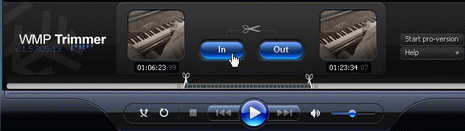
User comments